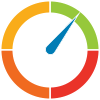5 Free Budgeting Apps to Help You Take Control of Your Money
In today’s economy, where prices are climbing across nearly every category – from groceries and gas to rent and utilities – it’s more important than ever to know exactly where your money is going. Creating and sticking to a budget can help you regain control, reduce financial stress, and even stash away some savings for the future. Luckily, there are several free budgeting apps designed to help you track spending, set financial goals, and build better habits without breaking the bank.
To make your search easier, we’ve reviewed five of the best free budgeting apps based on ease of use, tracking and categorization, goal-setting tools, and security.
| The results below are our opinion based on reviews of several budgeting tools. We are not compensated in any way by the apps featured in this list. |
Top 5 Free Budgeting Apps
1. Rocket Money (★★★★☆)
Overview:
Rocket Money is more than just a budgeting app—it’s a financial assistant focused on eliminating wasteful spending. The standout feature? The powerful subscription management and bill negotiation services, which can save users hundreds annually by identifying recurring payments and offering to cancel or reduce them.
Pros:
- Clean interface with user-friendly visuals
- Easy-to-use spending breakdown
- Automatically detects subscriptions and suggests cancellations
Cons:
- Many features are locked behind a paid Premium version
- Limited goal customizations
Rating:
- Ease of Use: ★★★★☆
- Tracking & Categorization: ★★★★☆
- Goal-Setting Tools: ★★★☆☆
- Security: ★★★★☆
2. YNAB – You Need A Budget (★★★★☆)
Overview:
YNAB is built around a unique zero-based budgeting system – every dollar gets a job. Although it’s technically a paid app, students get a free year, and a 34-day free trial is available for others, making it accessible enough to include here. It’s ideal for people serious about transforming their money habits.
Pros:
- Teaches budgeting skills, not just tracking
- Powerful reporting and goal-setting features
- Excellent customer support and tutorials
Cons:
- Steep learning curve for beginners
- Free version is time-limited for non-students
Rating:
- Ease of Use: ★★★☆☆
- Tracking & Categorization: ★★★★☆
- Goal-Setting Tools: ★★★★★
- Security: ★★★★★
3. PocketGuard (★★★★☆)
Overview:
If you want to know how much you really have to spend after bills, savings, and essentials, PocketGuard is a great option. It automatically tracks spending and calculates how much disposable income you have left each day.
Pros:
- “In My Pocket” feature shows what’s safe to spend
- Strong bank syncing capabilities
- Built-in savings and bill negotiation tools
Cons:
- Limited customization of categories in the free version
- Occasional syncing lags
Rating:
- Ease of Use: ★★★★★
- Tracking & Categorization: ★★★★☆
- Goal-Setting Tools: ★★★★☆
- Security: ★★★★☆
4. Goodbudget (★★★☆☆)
Overview:
Goodbudget uses the envelope budgeting method, letting you allocate money to different “envelopes” like groceries, rent, and entertainment. It doesn’t sync with your bank accounts (you enter expenses manually), but that can be a good thing if you’re trying to be more intentional with your money.
Pros:
- Great for couples and families (can sync across devices)
- Encourages mindful spending
- No need to connect bank accounts
Cons:
- Manual entry can be time-consuming
- Lacks real-time tracking
Rating:
- Ease of Use: ★★★★☆
- Tracking & Categorization: ★★★☆☆
- Goal-Setting Tools: ★★★☆☆
- Security: ★★★★★
5. EveryDollar (★★★☆☆)
Overview:
EveryDollar is based on Dave Ramsey’s zero-based budgeting method. The free version offers manual entry budgeting, while the paid version includes bank syncing. It’s a simple, no-frills app for users who like structure without being overwhelmed.
Pros:
- Clean, easy-to-navigate interface
- Based on a proven budgeting system
- Encourages accountability
Cons:
- No bank syncing in the free version
- Limited features unless you upgrade
Rating:
- Ease of Use: ★★★★★
- Tracking & Categorization: ★★★☆☆
- Goal-Setting Tools: ★★★☆☆
- Security: ★★★★☆
Final Thoughts: Which Budgeting App is Best?
If you’re looking for a well-rounded free budgeting app, Rocket Money takes the lead with consistently high ratings across all categories. It’s great for both beginners and seasoned budgeters who want to cut costs, track subscriptions, and reduce bills with minimal effort.
That said, if you’re a student, YNAB offers unparalleled goal-setting and educational tools to really change how you think about budgeting. PocketGuard stands out for users who need a clearer picture of what’s actually safe to spend, while Goodbudget and EveryDollar are great if you prefer more manual, hands-on control over your finances.
No matter which app you choose, make sure to do your homework before sharing your personal and financial information. Check privacy policies, read user reviews, and always use strong, unique passwords to protect your data. With the right tool and a bit of discipline, better financial control is well within reach.